
Reimagining College Career Networking
Re-designing Google Contacts
In February 2023, Google and Design@Columbia presented a design challenge to students: use Google product(s) to improve an aspect of Columbia University students' lives. For this project, my co-designer and I re-designed Google Contacts to help students foster more connections with each other and CU Alumni based on their common career aspirations.
The Solution
-
Add features to help students find and communicate with each other and alumni with similar career aspirations.
-
Integrate solution with Google Contacts, so it can be expanded to other schools that use the GSuite.
How might we encourage students to connect with Columbia alumni & other students as resources for their career aspirations?
The Problem Statement
Project Overview
UX Designer
Researcher
Role
6 Weeks
Feb. - Mar. 2023
Time
Figma
Google Forms
Tools
Our Design Process
Final Product
User Testing & Iteration
Initial Prototype
Define
& Ideate
Research
& Empathize

After compiling our survey results, we decided to interview a sample of our survey responders to understand how students use career services both inside and outside of Columbia University.
We specifically wanted to gain insights into 3 things:
-
What was their experience with Columbia Career Services?
-
What experiences do students have with contacting alumni and/or others in their career line?
-
How do students interact with Google products? Do they have any features they wished existed?
After talking with students, we formed a user persona to help drive our design requirements and question.
User Interviews and Analysis
• Research
& Empathize
Students in our survey stated that career services at Columbia felt too general and vague, especially for those who wanted to go into specialized career paths, like design, computer science, etc. Other students said they never really used Career Services due to hearing about bad experiences.
We ourselves had similar experiences with Career Services, so we felt inspiration to solve this problem, using Product design!
60% of students said their experience with Career Services was terrible.
Gmail

Calendar


Meet
Google Products students commonly used
Given the challenge to improve a Google product for students, we decided to first ask students via a survey two things: what products they frequently used and what parts of Columbia life they felt needed improvement.
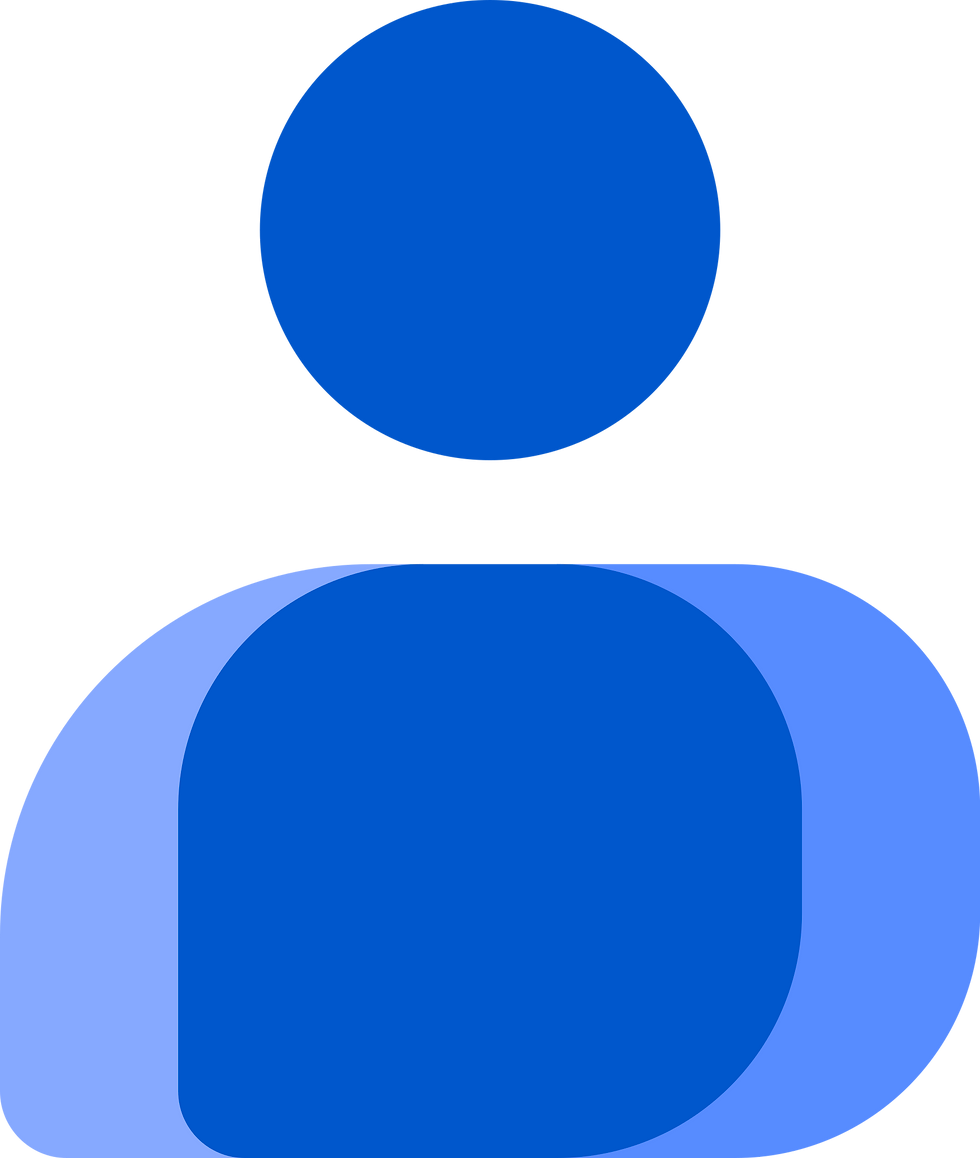
When we saw the word "connect" in the professional context, we immediately thought about competitors like LinkedIn or Handshake. However, we wanted to create features that were accessible to the GSuite, so students could access it easier.
Because of my prior experience as an intern at Google, we stumbled upon a realization: every student and alumni at Columbia had access to Google Contacts - a digital directory linked to all students and alumnis' school Google accounts. So - we analyzed the current Google Contacts to come up with ideas.
Discovery & Analysis of Google Contacts in the Edu Space
While there can be privacy concerns with including any extra information, even the information given doesn't really encourage students to reach out to each other - since they don't learn anything about a contact other than email.

When looking at any given student's profile page it's pretty empty. All we're given a student's
-
Name
-
Email
-
A long string containing school & major
-
If the user has already interacted with this person before - a list of emails or documents they've collaborated on.
Pain Point #1: Profiles aren't that descriptive
On top of that, search for contacts is only by name. If a user were to type in anything else, like department, then the filtering only uses the search term as a substring to look through names.
So, students can't really find anyone unless they know exactly who they're looking for - which kind of defeats the purpose of search.

In the list-view of Google Contacts, students are able to view people's names, emails, and a cut-off string of role and department. Just at a glance, there's not much differentiating students from each other - even professors are lost in this list unless you look closely at the 'job titles'.
Pain Point #2: It's hard to filter through thousands of students




Pain Point #3: For students, Google Contacts isn't well known
Actually, it's more accurate to say, it's an invisible product that students use quite frequently when writing emails or sharing documents.
For example, when students enter a contact's name into the recipient field, Gmail shows a filtering list of people - that's Google Contacts at work. But beyond that, it doesn't really have a presence as a standalone product.
• Define
& Ideate
Once we gained a good understanding of our users, we narrowed down our design direction for this challenge.
How might we encourage students to connect with Columbia alumni & other students as resources for their career aspirations?
Profile Redesign
We added different categories to the profile to include work experience, clubs, coffee chat availability and a tag system indicating college, major, career aspirations, etc.

Original Profile

Redesigned Profile
We also created a "lite" version for students to quickly see another student's info from their Gmail, so it's easier to reference commonalities when writing introductory emails.
Contacts Listing Redesign
We added the tag system we created for the profile and coffee chat availability to the list view columns. We also make the search to text-filter by college, major, career, or affiliation.

Original Listing View
Redesigned Listing View

• Initial
Concepts
Taking into consideration the pain points above, we set to create initial solutions (primarily for pain points 1 & 2). For this, we focused on visual design solutions, namely:
What features can we add or modify to make a student's info more useful and interesting for others in both list and profile view?
Solution
Add more options for filtering: by tag and available timings
Originally, we thought that most people use the search bar to filter through lists, so we didn't think to add other ways to filter. However, we received feedback that having the ability to see the filter options separately would help students quickly filter, since they wouldn't have to remember all the schools/majors, or type out timings if they were filtering by available chat times.
Key Finding #1
Text filtering wasn't as intuitive as we thought

• User Testing
& Iteration
With our initial designs in hand, we went back to our users from interviews and asked them to complete user flows we designed to test.
The goal of testing was to evaluate 4 metrics:
-
After seeing the improved profile, would students want to contact that person?
-
How easy or hard is it to search for other students?
-
Was this a design that would be used by students and/or alumni?
-
What features made sense and which need to be re-evaluated?
We then compiled the user feedback into key findings and did a round of iteration. Here's what we found:
• Final Product
Our final design of Google Contacts consisted of 4 different opportunity areas for students to gain interest and communicate with each other and alumni. We updated what was included in the user profile and directory.
For the other 3 areas, we added features that allowed students to efficiently search and use the info found in the directory to start a conversation with someone in a similar career path. Finally, going back to our original pain points, we made Contacts more discoverable in Gmail so students are quickly exposed to its abilities and AI integration.
Reflections
My previous experience involved designing for web or mobile. With the 'lite' version of the profile view, it was my first time experiencing designing for non-conventional use case. It taught me how to design UI elements to adapt, no matter what the screen frame may be.
Multi-situational Design

Rather than starting from the ground, we worked with an existing design system. Previously, I was used to focusing on visual design for products. By having a design system, I experienced freedom to focus on features and the experience itself while working with the visual design restrictions.
The Duality of Design Systems

Just because I was a student, didn't mean that I necessarily knew the user I was designing for. I learned that interviewing students with different situations and preferences helped me come up with ideas that work equitably, not just for one case I assumed was right.
User Interviews & Testing

At the end of the challenge, I and my co-designer presented our features to UX designers at Google NYC. I learned how to articulate & defend my design decisions to stakeholders and experienced humility in the vast world of UX in a major corporation like Google.
Presenting & Defending Design Decisions


To give students more career-related info of their fellow students and alumni, we added 3 new sections to the profile view:
-
Clubs & Affiliations
-
Work Experience (connected by LinkedIn)
-
Open Coffee Chat Times
All of these sections are editable by the user, so they can choose to share as much or as little as they want.
New Profile UI
We added color-coded chip labels to make it easier for students to identify 4 categories:
-
Affiliation (Undergrad, Alumni, etc.)
-
School
-
Major or Department
-
(Optional) Career Path
All of these can also be used to quickly filter through the directory, which helps when users are just looking to meet people in a specific category.
Labeling System + Filtering

To aid students in reaching out to other students and cold-emailing alumni, we added
Google Contacts onboarding to Gmail.
The onboarding walks students through how to use the new built-in directory to search
and view profiles that show common information between sender and recipient.
As an added bonus, we added AI-powered helper to help students start the conversation
with people they may not personally know.
Contacts Discoverability in Gmail

Solution
Reduce lite version info to commonalities using AI & create onboarding for Gmail discoverability
We intended the lite version to be a mini version of the full profile. However, our users thought this was too much information to sort through, and preferred to just see a summary of a person's info, particularly any common work or clubs so that reaching out for the first time was a lot easier.
Key Finding #2
Profile Lite: Too much information, less discoverability

Solution
Add ability to edit profile information
By default, Columbia gives students @columbia.edu emails, and that's what's listed as the contact default. However, for a lot of students, they frequently check other emails or schedule meetings with a non-school email. To make sure they don't miss communications, students wished there was a way to add or change what email was listed on their profile.
Key Finding #3
Primary contact isn't necessarily the institution-given


